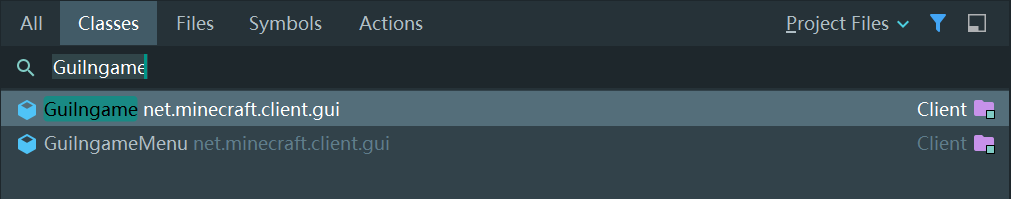[全民写端]#10绘制ToggleModules
一.添加EventRender2D
public class EventRender2D extends Event {
public EventRender2D() {
super(Type.PRE);
}
}
二.钩子
- 搜索
GuiIngame这个类打开
- 找到
renderGameOverlay这个类- 在
if (this.mc.playerController.isSpectator()){[...]}else{[...]}后面添加
GlStateManager.pushMatrix();
new EventRender2D().call();
GlStateManager.popMatrix();
三. 绘制HUD
- 新建HUD类
- 在onRender方法里面写绘制
- 添加到loadMods
this.addModule(new HUD());
package cn.enaium.coreium.module.render;
import cn.enaium.coreium.event.EventTarget;
import cn.enaium.coreium.event.events.EventRender2D;
import cn.enaium.coreium.module.Category;
import cn.enaium.coreium.module.Module;
import org.lwjgl.input.Keyboard;
public class HUD extends Module {
public HUD() {
super("HUD", Keyboard.KEY_P, Category.RENDER);
}
@EventTarget
public void onRender(EventRender2D e) {
}
}
//字体
FontRenderer fr = mc.fontRendererObj;
//获取屏幕长和高
ScaledResolution sr = new ScaledResolution(mc);
ArrayList<Module> modules = new ArrayList();
for (Module m : Coreium.INSTANCE.moduleManager.getModules()) {
//过滤没打开的Module
if (m.isToggle())
modules.add(m);
}
//根据Module名长度从长到短排序
modules.sort((o1, o2) -> fr.getStringWidth(o2.getName()) - fr.getStringWidth(o1.getName()));
//第一个显示的位置
int index = 0;
for (Module m : modules) {
//获取当前要绘制的字体长度
int mWidth = fr.getStringWidth(m.getName());
//绘制字体
fr.drawStringWithShadow(m.getName(), sr.getScaledWidth() - mWidth - 2, index, new Color(0, 16, 255).getRGB());
//每绘制一个Module下一个Module的高度增加12
index += 12;
}
完成